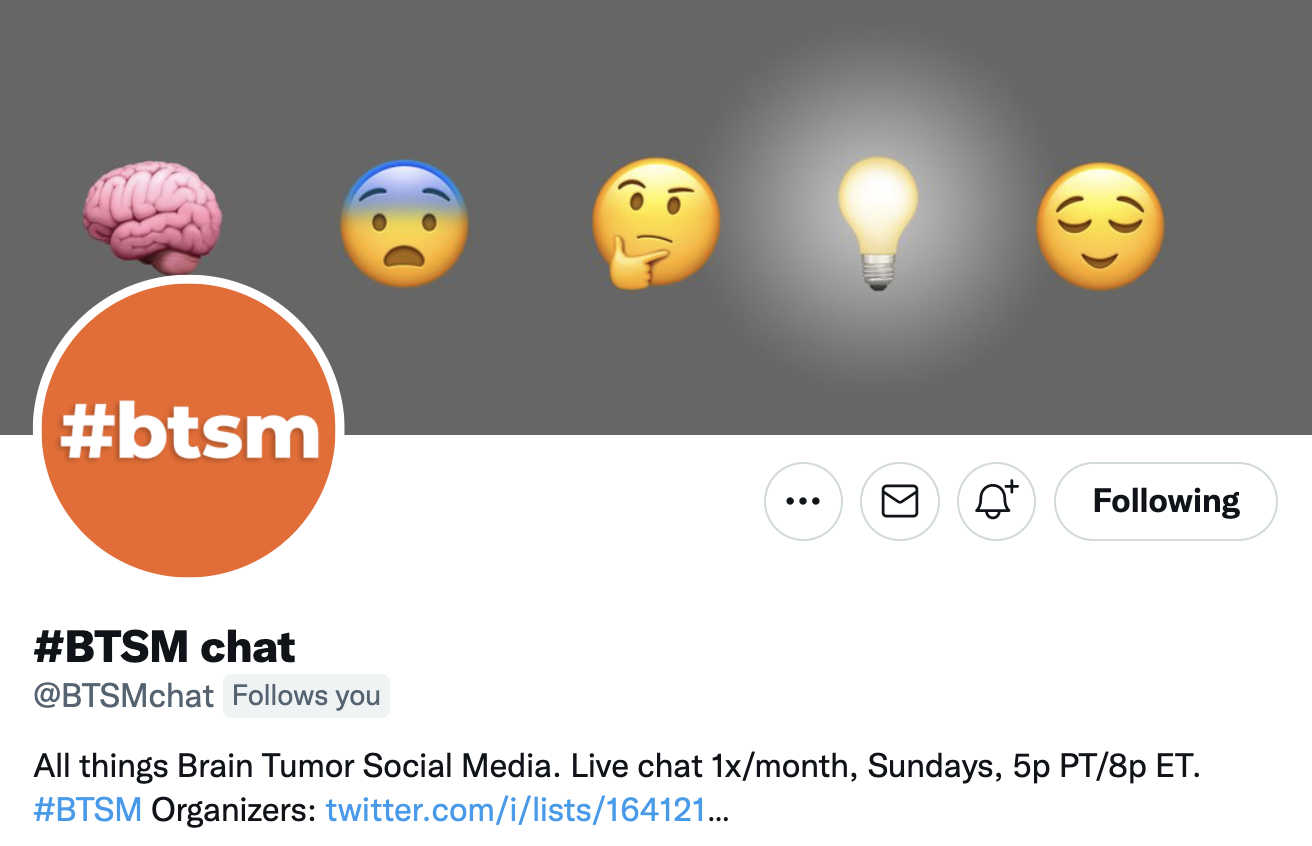How to participate in the #BTSM tweet chat
#BTSM is a patient-run Twitter community for patients, care partners, clinicians, researchers, or anyone who wants to talk about the subject of brain tumors using Twitter. Use the #BTSM hashtag anytime, and join us for a live Twitter chat on the first Sunday of each month.
#BTSM stands for Brain Tumor Social Media. #BTSM tweet chat organizers plan live conversations each month, and we are joined by health care professionals, researchers, and advocates.
Learn more about the history of #BTSM on its Wikipedia page.
#BTSM tweet chat basics
Date: First Sunday of each month
Time: 5 p.m. Pacific / 6 p.m. Mountain / 7 p.m. Central / 8 p.m. Eastern
If you are not participating from a U.S. time zone, you can use a time zone converter tool to find out when the chat is happening in your geographic location.
Note: From time to time the chat may coincide with national holiday or other important event. Follow @BTSMchat on Twitter to find out if the chat is rescheduled.
How to participate in the #BTSM tweet chat
Follow @BTSMchat, the official moderator account for the #BTSM tweet chat.
Find the #BTSM conversation: Go to the Twitter search box and enter #BTSM. Click "Enter/Return" on your keyboard, or the spyglass icon in Twitter search, to start your search.
By default, Twitter will show you the "Top" search results, which are usually tweets associated with the hashtag that have received the most Likes and Retweets over the last few days. This is NOT what you want.
What you want to do is click the word "Latest," which will show you the most recent tweets using the hashtag. Or, click this handy link as a shortcut: Recent tweets with #BTSM hashtag.
From here you will see tweets that include #BTSM listed in reverse chronological order... In other words, the most recent tweets will appear at the top of the list.
When new tweets are sent with the hashtag, Twitter will alert you by refreshing every 15 seconds or so and add a message to the top of the search that there are "X new results." If the refresh is delayed or slow you can manually refresh your web browser.
Sometimes tweet chats can be very fast-paced. During a chat, 15-30 new tweets may appear every 15 seconds! It's ok if you don't get a chance to read everything.
When you are ready to jump in, click reply or retweet to join with others in the conversation.
This is the most important thing: Remember to include the hashtag #BTSM in your tweet! If you don't add #BTSM your tweet will not appear in the search feed and no one will see it. You need to include the hashtag to be part of the conversation.
Lurk and listen: Many new Twitter users may watch and read the chat for a while before joining in. That's totally fine! Just send a simple tweet with "#BTSM" so we know you are listening.
If you have have suggestions on how to improve the tweet chats we want to hear from you!
Send a message to one of our tweet chat organizers:
Me (Liz): @TheLizArmy
Adam: @adamhayden
Lisa: @lisaoleary524
Sabine: @Sabine_NJ
Jeremy: @JeremyPivor
Ashley: @AshleySumrallMD
Emily @mcintose